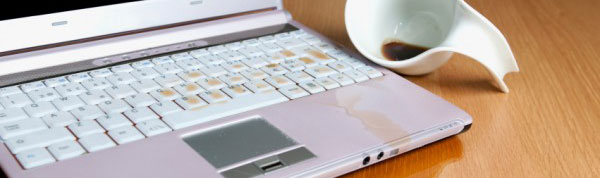Liquid Spill Repair
H2O
Liquid Spill Repair Services
Laptop Liquid Spills Repair
Have you spilt tea, coffee, or any other liquid on your laptop? Before we tell you how we can help, you must follow the following instructions to give your laptop the highest chance of survival:
- If your laptop is plugged into the power, turn it off at the mains and unplug it from the laptop.
- Power down the laptop immediately by holding the power button until the laptop turns off.
- Remove the battery.
- Try to drain as much liquid out of the laptop is possible, and mop up what you can.
- Put your laptop into an upside down “V” shape. We recommend that you put the laptop on a towel.
- Contact us, and do not turn the laptop back on (for about three days).
- We can repair most laptops which have had liquids spilt on them, no matter which make or model your laptop is.
A Plus Computer Tech Laptop Repair should be able to help recover your laptop from a liquid spill, for a price that cannot be beaten. Since every laptop is different, please contact us for a free quote where we will give you our best price for your laptop. Our prices include parts and labor. There are no hidden costs, so contact us for a free no obligation quote now.
How
Preventing Data Loss
Backup your data using the 3-2-1 system.
3 Copies of your data.
2 Versions on-site
1 Version off-site using a company like carbonite.
We're Here To Help!
Shop
308 105th AVE NE Suite A
Bellevue, WA 98004
Hours
M-F: 10am – 6pm
S-S: 10am – 6pm
Call Us
(425) 747-5432